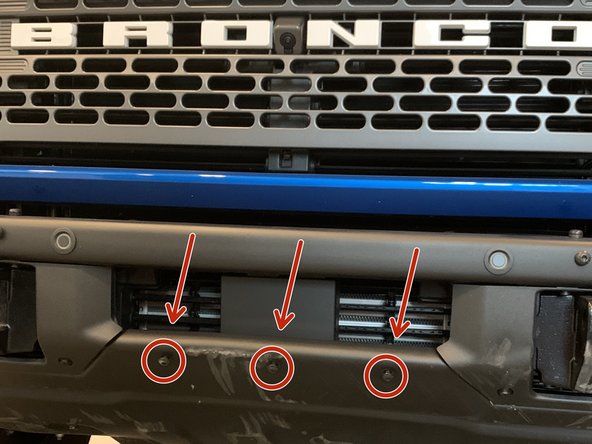Introduction
This guide will walk through the correct installation procedure for the Grimm OffRoad Ford Bronco steel front bumper front license plate mount.
Consumer Warning
All Grimm OffRoad products must be installed by a competent and qualified individual in accordance with the installation instructions intended for the product. Incorrectly installed products will void any warranties and may result in damage to the product or damage to the vehicle it was installed on. Read any provided instructions or guides and watch any available videos before attempting installation. If there are any questions, please contact Grimm OffRoad before starting installation.
Many products require the vehicle be properly raised and supported off the ground. The installer is responsible for confirming that this may be done in a safe manner and the correct equipment is available to perform the installation. Grimm OffRoad installation instructions assume the installer is able to properly and safely lift the vehicle.
Vehicles that have been modified will not perform the same as a stock vehicle. It is incumbent upon the owner of the vehicle to be aware of the differences the modifications will make to the driving characteristics of the vehicle. These may include (but are not limited to): changes in handling, braking, rollover angle, incompatibilities with the factory anti-lock braking systems, stability control systems, or traction control systems.
-
-
Verify that all parts shown in the picture are present.
-
-
-
Install the clip nuts in both the license plate frame and mounting bracket. Use a pair of channel locks or pliers to squeeze the clip together, and then install it one side at a time until it clips in.
-
The license plate frame is symmetrical, so the clips can be installed on either side.
-
The mounting bracket is directional, the clips should be installed on the side shown, 'inside' the bend.
-
-
-
Install your license plate on the plate bracket. The cage nuts go on the bottom, as shown in the photos. Snug hardware but do not fully tighten yet.
-
-
-
Using a T40 torx driver, remove the three bolts in the center of the bumper securing the skid plate.
-
Place mounting bracket against the skid plate and bumper as shown, and re-install the factory hardware.
-
Torque hardware to 17 lb-ft [24 Nm]
-
-
-
Place license plate over mounting bracket and install with the provided mounting hardware.
-
Verify the license plate is square to the mounting bracket, license plate mount, and the vehicle, then torque hardware with a T30 torx driver.
-
Torque M6 hardware to 70 lb-in [8 Nm] (Note this is lb-in, NOT lb-ft!)
-
Installation is complete!
With any modified vehicle, or any vehicle used offroad, it is a good idea to check bolt torques periodically and visually inspect components regularly.
Installation is complete!
With any modified vehicle, or any vehicle used offroad, it is a good idea to check bolt torques periodically and visually inspect components regularly.